My planter monitors have the normal population, singulation, speed, and acres planted stuff plus:
1. Ability to see skips and doubles on all rows at once for the last 20 seconds.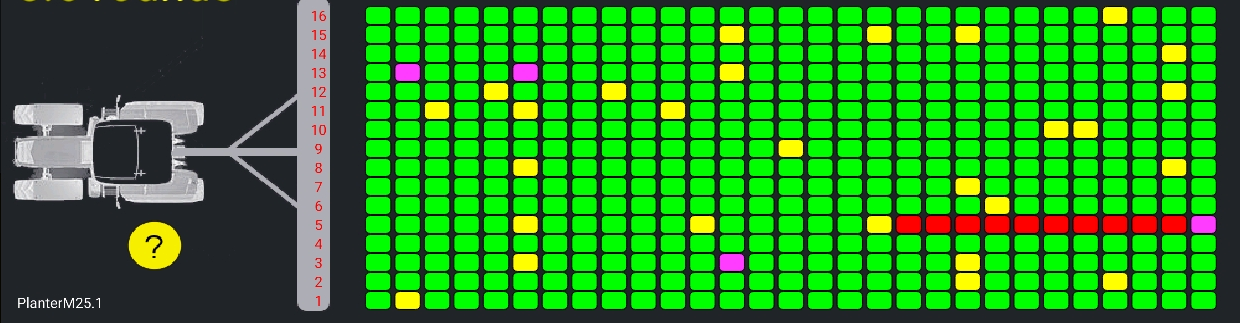
2. How many rounds you can plant before running out of seed (and hopper level bar graph).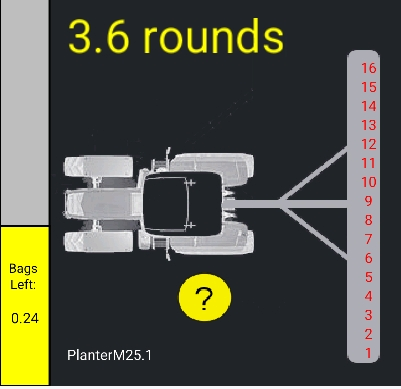
3. Speed vs. performance screen to see how fast you should (or can) plant.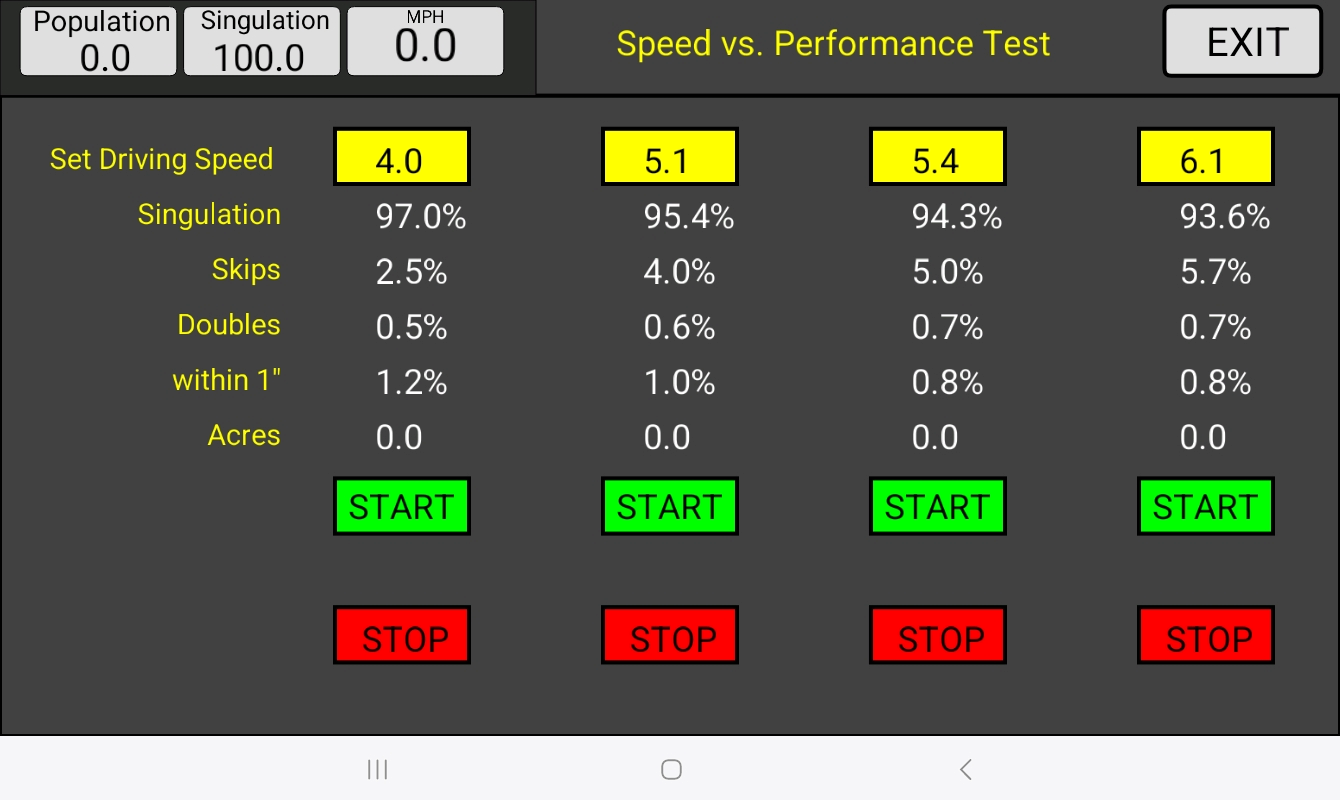
4. See visual seed spacing on all rows at once for the last 500+ seeds (with skips, doubles, and out-of-seed).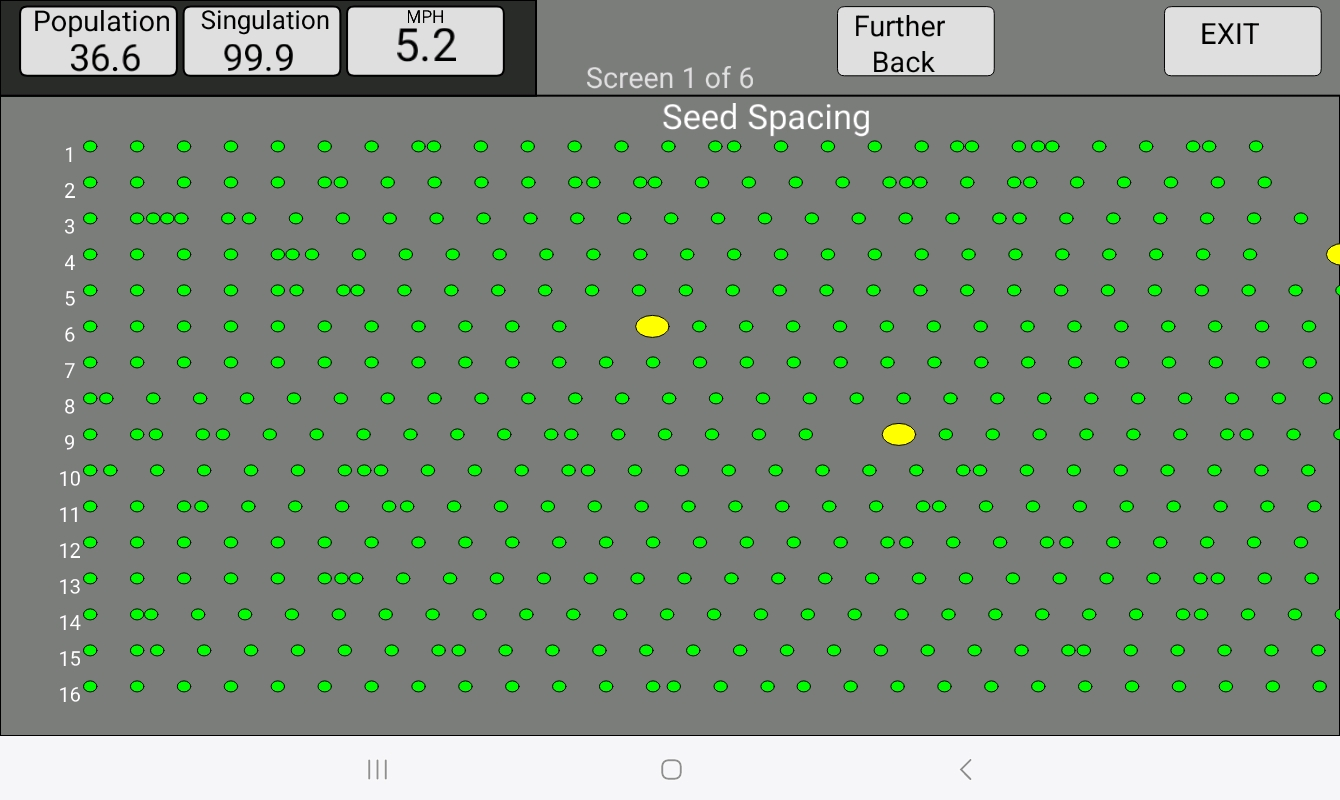
5. A harness test for pre-season testing in the shop.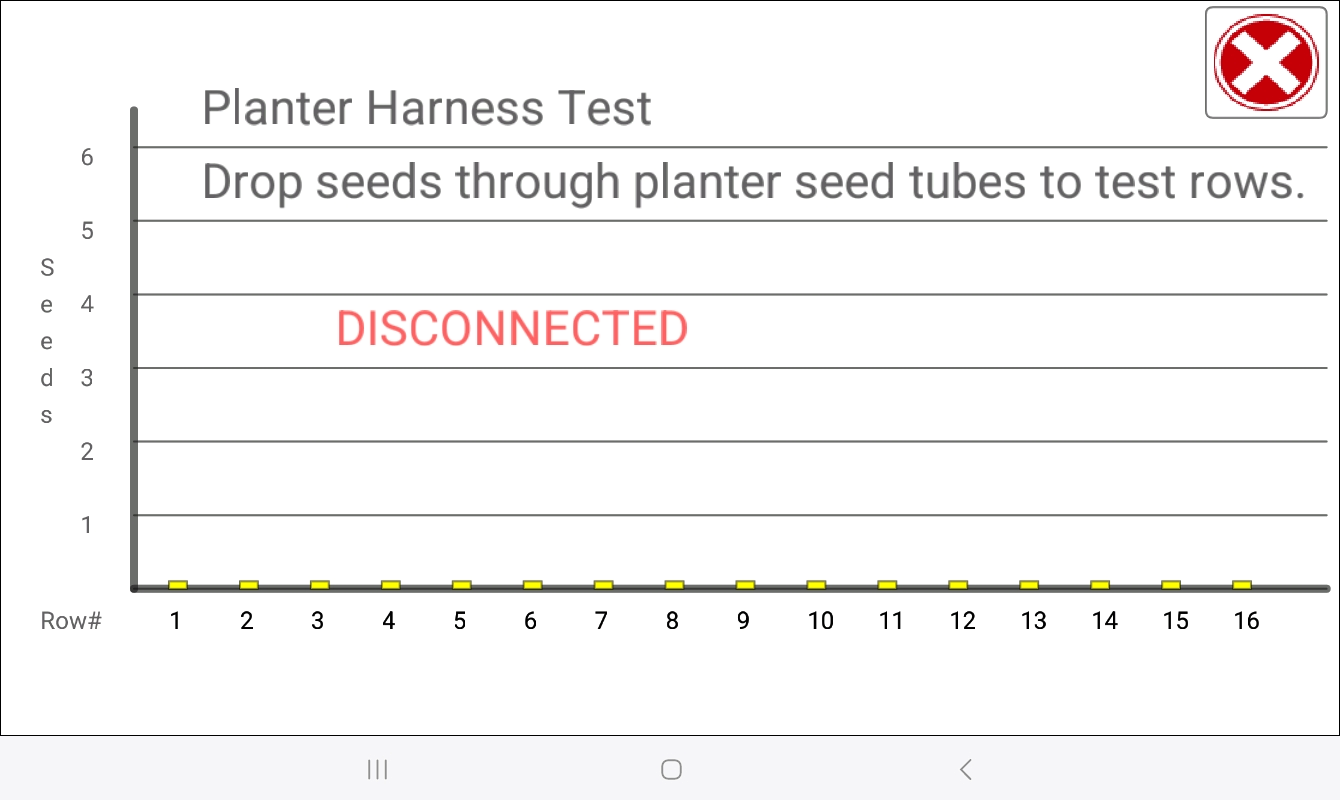
1. Ability to see skips and doubles on all rows at once for the last 20 seconds.
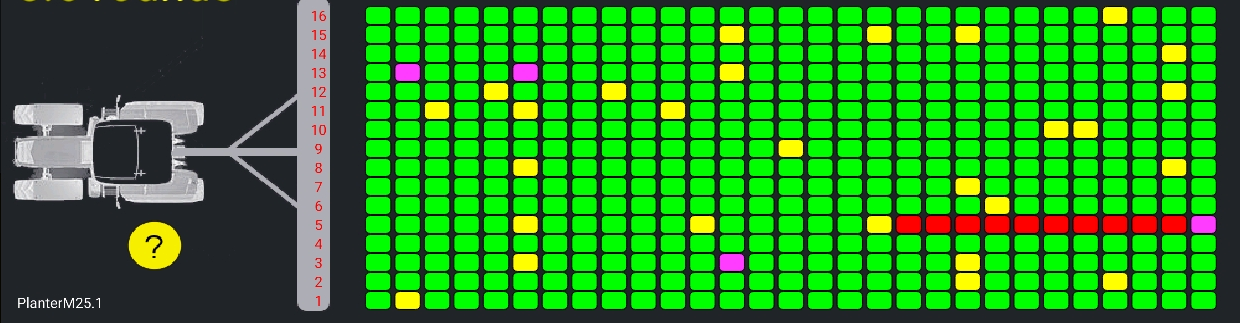
2. How many rounds you can plant before running out of seed (and hopper level bar graph).
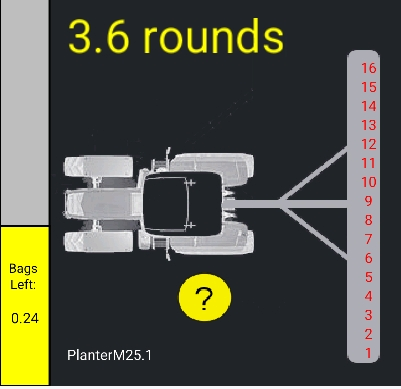
3. Speed vs. performance screen to see how fast you should (or can) plant.
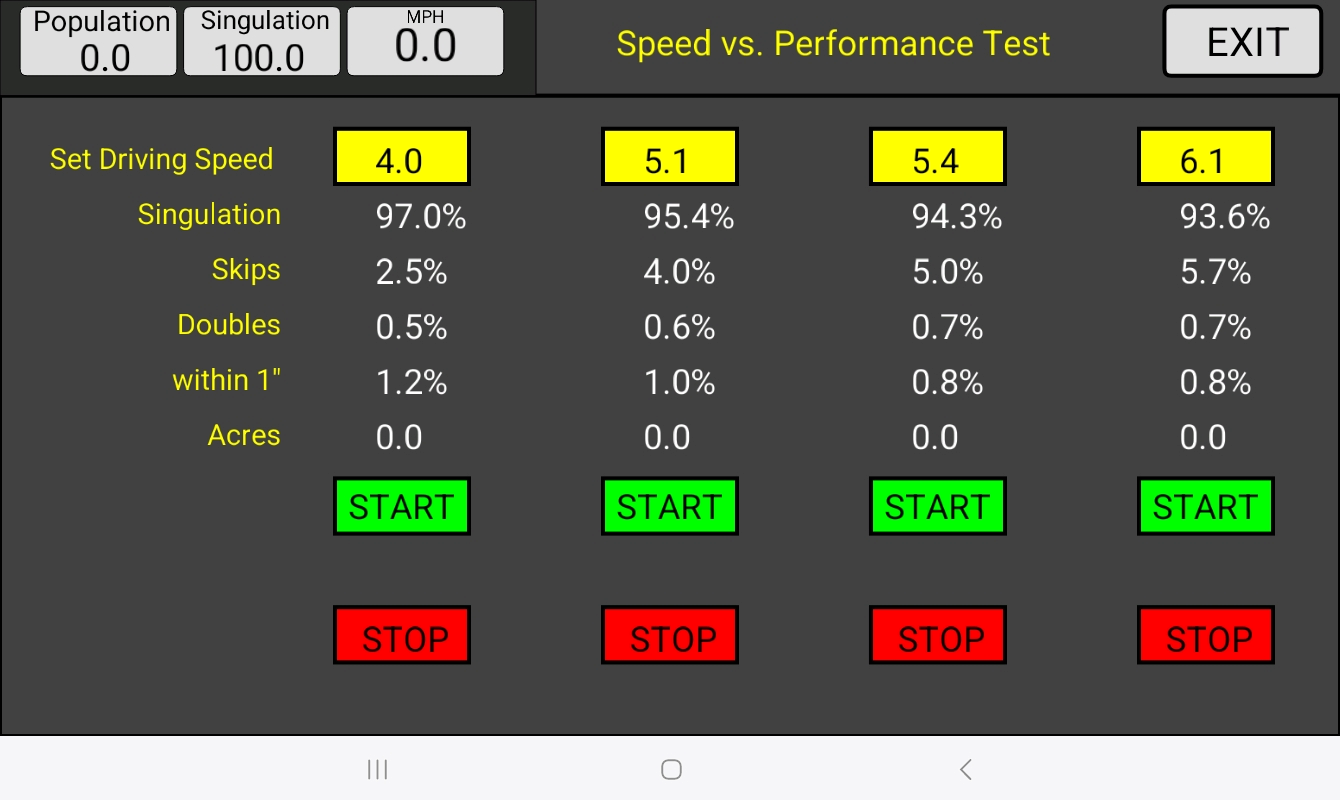
4. See visual seed spacing on all rows at once for the last 500+ seeds (with skips, doubles, and out-of-seed).
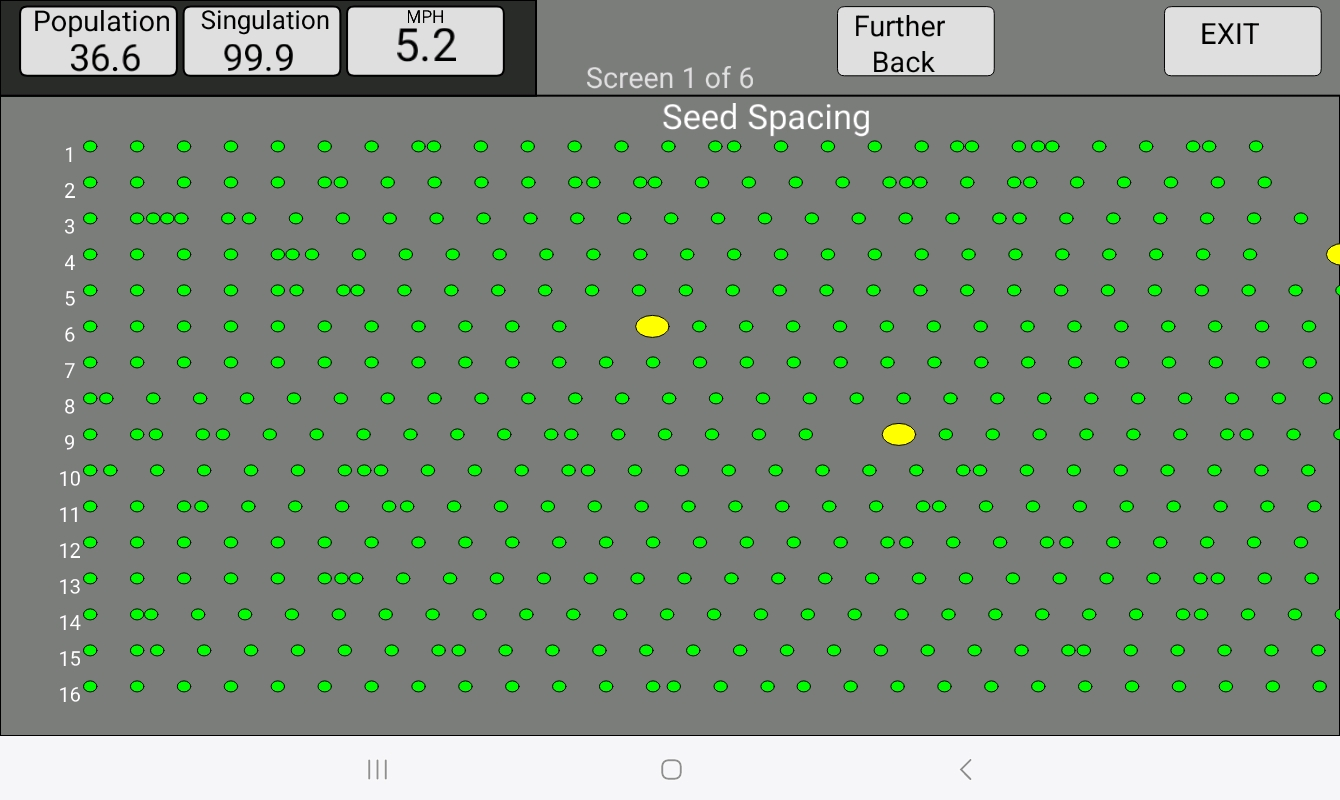
5. A harness test for pre-season testing in the shop.
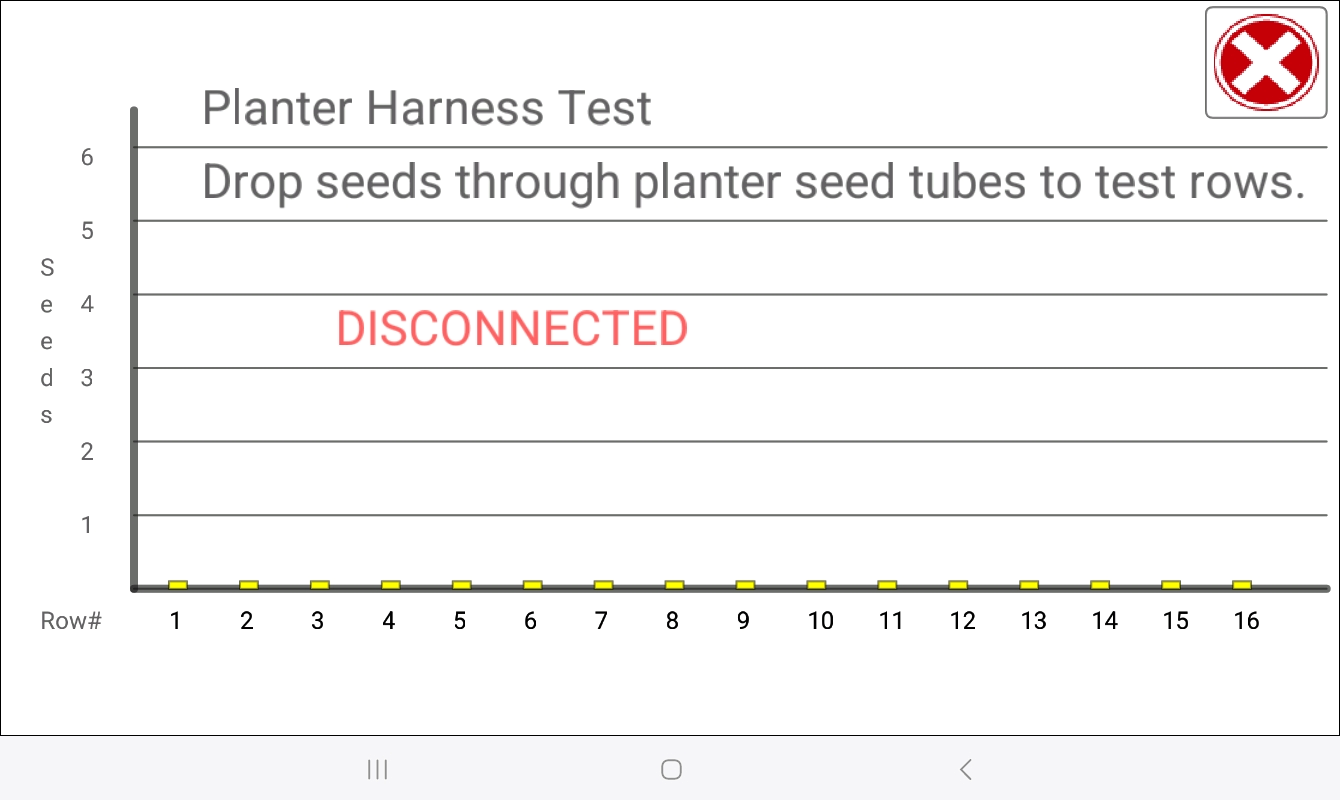
Affordable Planter Monitors
Here are the basics of the planter monitor app
- Based on inexpensive Android tablets such as a Samsung Tab A7 Lite and an Arduino microprocessor.
- Bluetooth communications to the planter seed sensors via our control box.
- Easy hookup: a USB charger for the tablet and 12V plus ground to the control box.
Video 2: High / Low Warnings for Population and Singulation
Video 3: Population and singulation graphs, & seed spacing display
Video 4: General settings
Video 5: How to test your planter harness pre-season
Video 6: Hopper function to monitor seed left
